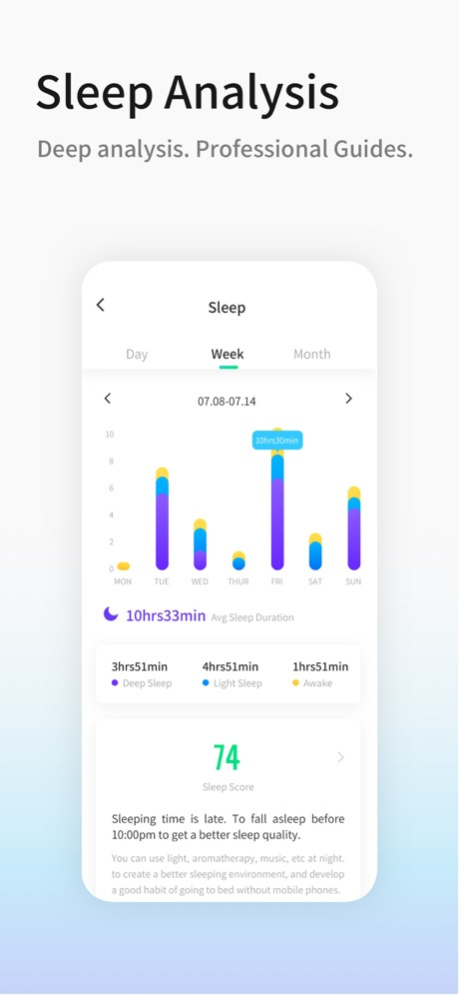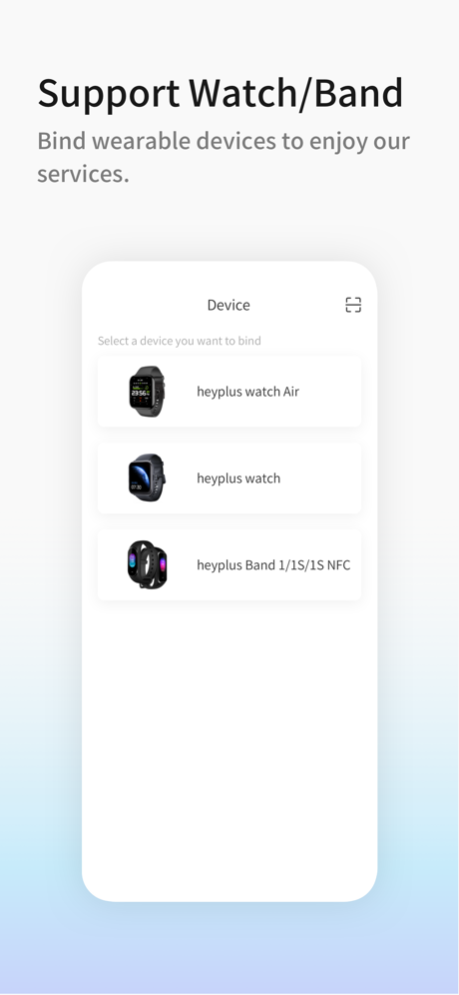Heyplus 3.3.2
Continue to app
Free Version
Publisher Description
In order to further bring users professional sports&health management, heyplus App has ushered in a new upgrade. Currently, able to connect heyplus Band series and heyplus Watch series. More wearable devices will be supported later.
After connecting to the wearable device through heypluss App, you are able to:
1) Based on self-developed sports&health algorithm, named HeyMotion, 24H Heartrate Monitoring, Blood Oxygen Detection and daily activity data recording.
2) Have 100 workout modes, and record, display, count your workout data, such as distance, duration, calories, heartrate.
3) Track your sleep at night, and view daily/week/month sleep quality analysis.
4) Customize your watch face, including hundreds of dynamic/static faces such as album watch face, instant video watch face, AI mood watch face.
5) Sports health data can be synchronized to the cloud for safe storage.
*Notes:
1) When you turn on outdoor workouts, heyplus App will continue to use GPS location service, even if running in the background. This may reduce your battery life.
2) Currently, heyplus App only supports systems above iOS12.0. Users whose system is below iOS12.0 are recommended to upgrade to the latest version.
3) Currently, heyplus App is only compatible with models above iPhone5.
4) Heyplus App supports Apple HealthKit, you can view your health data through Apple HealthKit.
Oct 24, 2022
Version 3.3.2
【Fixed】Some known issues.
About Heyplus
Heyplus is a free app for iOS published in the Food & Drink list of apps, part of Home & Hobby.
The company that develops Heyplus is 深圳如一探索科技有限公司. The latest version released by its developer is 3.3.2.
To install Heyplus on your iOS device, just click the green Continue To App button above to start the installation process. The app is listed on our website since 2022-10-24 and was downloaded 1 times. We have already checked if the download link is safe, however for your own protection we recommend that you scan the downloaded app with your antivirus. Your antivirus may detect the Heyplus as malware if the download link is broken.
How to install Heyplus on your iOS device:
- Click on the Continue To App button on our website. This will redirect you to the App Store.
- Once the Heyplus is shown in the iTunes listing of your iOS device, you can start its download and installation. Tap on the GET button to the right of the app to start downloading it.
- If you are not logged-in the iOS appstore app, you'll be prompted for your your Apple ID and/or password.
- After Heyplus is downloaded, you'll see an INSTALL button to the right. Tap on it to start the actual installation of the iOS app.
- Once installation is finished you can tap on the OPEN button to start it. Its icon will also be added to your device home screen.